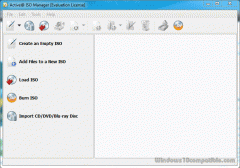Active@ ISO Manager 5.0.7 Details
Shareware 8.69 MB
Publisher Description
 Active@ ISO Manager is an easy-to use software to author, edit and burn CD/DVD-ROM ISO images compatible with the ISO 9660 / Joliet standards. You can create ISO images from either existing CD/DVD-ROMs or from a set of existing files and folders.
Command line parameters are supported to automate the ISO authoring/burning process. In addition, it lets you to extract files from ISO images as well as edit ISO content and then re-assemble ISO images.
To simplify and automate the ISO image creation process - all parameters you entered are stored as user's settings. Next time you run the software - previous settings appear in the dialog.
Active@ ISO Manager is an easy-to use software to author, edit and burn CD/DVD-ROM ISO images compatible with the ISO 9660 / Joliet standards. You can create ISO images from either existing CD/DVD-ROMs or from a set of existing files and folders.
Command line parameters are supported to automate the ISO authoring/burning process. In addition, it lets you to extract files from ISO images as well as edit ISO content and then re-assemble ISO images.
To simplify and automate the ISO image creation process - all parameters you entered are stored as user's settings. Next time you run the software - previous settings appear in the dialog.
Download and use it now: Active@ ISO Manager
Related Programs
Sprintbit File Manager
Sprintbit File Manager for Windows XP/Vista/7 (all systems 32-64 bit) is a fully featured application for viewing and managing files on your or network computer. You can perform all standard file operations like copying, moving, renaming, deleting, creating folders, shortcuts...
- Shareware
- 20 Jul 2015
- 107.74 MB
Batch File Manager
Rename, move, copy, delete, and otherwise manage multiple files. Rename multiple files according to the rules and pattern you specify using powerful editor with syntax highlighting. Modify original file name by removing or copying its parts, changing letter case, or...
- Shareware
- 20 Jul 2015
- 4.24 MB
File Manager Advance
Puzzle File Manager Advance is an advanced and easy-to-use file management tool available for free on windows pc. It enables you to automate the process of managing your files by giving you the ability to bulk rename and auto organize...
- Freeware
- 23 Mar 2021
- 44.77 MB
EFM - Etecad File Manager
Are you wasting too much time searching for a CAD files? Etecad has an effective CAD and graphic image organizer and viewer: Etecad File Manager (EFM). EFM is a Windows CAD graphics file manager and viewer rolled in one. EFM...
- Shareware
- 20 Jul 2015
- 13.67 MB
Active Partition Manager
Active@ Partition Manager is a freeware application that helps you to manage storage devices and the logical drives or partitions that they contain. You may create, delete, format and name partitions on your computer without shutting down the system. Most...
- Freeware
- 20 Jul 2015
- 12.3 MB